Bingo Blitz, a popular online bingo game. This game offers an entertaining with engaging experience to players worldwide. However, like any other online platform, it may encounter technical issues that can disrupt your gaming experience.
This comprehensive guide aims to address the various reasons behind “Bingo Blitz Not Working” problems and provides effective solutions to help you get back to enjoying your bingo sessions seamlessly. Whether you’re facing issues with the game not loading, wondering if Bingo Blitz is down today, or need to reset your Bingo Blitz account, we’ve got you covered.
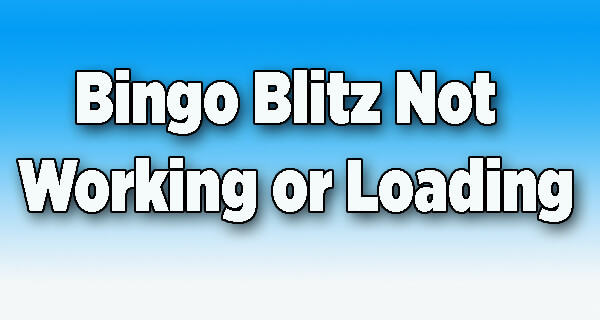
Is Bingo Blitz Down Today?
Before diving into troubleshooting, it’s essential to determine whether Bingo Blitz is currently experiencing server downtime. Sometimes, the game might not load due to server maintenance, updates, or unexpected outages. To check if Bingo Blitz is down today, follow these steps:
a) Visit the Official Bingo Blitz Social Media:
Game developers often use platforms like Twitter and Facebook to communicate downtime information. Check their official accounts for any announcements regarding server issues.
b) Check Online Outage Trackers:
Websites like Down-detector and Outage Report provide real-time insights into the status of various online services, including Bingo Blitz. Compare user reports to assess if the game is indeed experiencing widespread issues.
c) Visit Bingo Blitz Community Forums:
Players often discuss downtime issues on game-related forums. Visit the official Bingo Blitz community forums to see if others are encountering similar problems.
Read to Start Play: Bingo Blitz Free Credits Daily 2023
Bingo Blitz Not Loading: Potential Causes and Solutions –
If Bingo Blitz fails to load, several factors could be contributing to the problem. Let’s explore common causes and their respective solutions:
Slow or Unstable Internet Connection:
Solution: Check your internet connection and switch to a more stable network. Consider using Wi-Fi instead of mobile data for a smoother experience.
Browser Compatibility Issues:
Solution: Always up to date your browser if it isn’t compatible. Reload the game after clearing your browser’s cache & cookies.
Adobe Flash Player Deprecation:
Solution: It is possible that Bingo Blitz requires alternative technology, as Flash Player is no longer supported. Enable HTML5 in your browser and update it to support it.
Ad-Blocker or Firewall Interference:
Solution: Disable any ad-blockers or firewalls that might be preventing Bingo Blitz from loading correctly.
How to Reset Bingo Blitz Account: Step by Step –
Bingo Blitz, a popular online bingo game, offers hours of entertainment to players worldwide. However, there are times when you might want to start fresh or resolve persistent issues by resetting your Bingo Blitz account. Whether you’re encountering technical glitches, seeking a clean slate, or considering a strategic reset, this comprehensive guide will walk you through the process of resetting your Bingo Blitz account effectively.
Reasons to Reset Your Bingo Blitz Account:
There are various reasons why you might consider resetting your Bingo Blitz account:
Technical Glitches: If you’re facing consistent technical problems that affect your game-play experience, a reset can help clear any underlying issues.
Starting Anew: Sometimes, players want a fresh start to re-experience the game’s excitement or approach it with a new strategy.
Account Security: If you suspect unauthorized access or have concerns about your account’s security, a reset can help safeguard your information.
Changing Platforms: If you’ve switched devices or platforms, a reset can help sync your progress accurately.
Steps to Reset Your Bingo Blitz Account:
Follow these steps to reset your Bingo Blitz account properly:
Backup Your Progress (Optional):
If you’re resetting voluntarily and want to retain your progress for future use, take screenshots or note down essential information about your current account.
Log Out:
If you’re currently logged into your Bingo Blitz account, ensure that you log out before proceeding with the reset.
Contact Bingo Blitz Support:
Website: Visit the official Bingo Blitz website and navigate to the “Support” or “Help” section.
Email: Send an email to the official Bingo Blitz support email address explaining your intention to reset your account.
In-Game Support: Some games offer in-game support chat. If available, use it to communicate your request.
Provide Necessary Information:
Explain your reason for wanting to reset your account.
Include any relevant details like your player ID, username, and the platform you’re playing on.
Follow Support Instructions:
The Bingo Blitz support team will guide you through the reset process. They might ask for verification to ensure the security of your account.
Be prepared to answer questions to confirm your identity and ownership of the account.
Account Reset:
Once the support team approves your request, they will proceed with the account reset. This will typically erase your progress, purchases, and other account-related data.
Confirmation:
You should receive confirmation from the support team once your account has been reset. They might provide instructions on how to log back in and start anew.
Rebuild Your Account:
If you chose to reset your account voluntarily, start rebuilding your progress from scratch. If you were facing technical issues, check if they have been resolved after the reset.
Important Tips:
- Always backup your progress if you intend to return to your original account in the future.
- Be patient during the support process; account reset requests might take some time to process.
- Maintain a record of all communication with Bingo Blitz support for reference.
Resetting your Bingo Blitz account can provide a fresh start or resolve persistent technical issues. By following the steps outlined in this guide and communicating effectively with Bingo Blitz support, you can reset your account securely and confidently. Whether you’re seeking a new beginning or addressing game-play challenges, a properly executed account reset can enhance your Bingo Blitz experience. Hopefully solve the issue of “Bingo Blitz Not Working or Loading Issue”
FAQs –
Question 1: Why is Bingo Blitz not working for me?
Answer: Bingo Blitz might not work due to slow or unstable internet connections, compatibility issues with your browser, or technical glitches. It’s also essential to check if the game is currently undergoing maintenance.
Question 2: Is Bingo Blitz down today? How can I check its server status?
Answer: To check if Bingo Blitz is down today, you can visit its official social media accounts for announcements. Online outage trackers like Down detector and community forums can provide real-time insights into server status.
Question 3: Is Adobe Flash Player required to play Bingo Blitz?
Answer: No, Bingo Blitz no longer relies on Adobe Flash Player due to its discontinuation. The game has transitioned to using HTML5 and other modern technologies.
Question 4: What if I’m facing technical issues even after resetting my account?
Answer: If technical issues persist after resetting your account, reach out to Bingo Blitz support again. They might provide further assistance to resolve the underlying problems.
Question 5: How long does it take for Bingo Blitz support to process account reset requests?
Answer: The processing time for account reset requests can vary. It’s recommended to be patient, as support teams handle requests in the order they are received.
Question 6: How can I rebuild my Bingo Blitz progress after a voluntary account reset?
Answer: After a voluntary account reset, you’ll need to start from scratch. Play games, complete challenges, and engage with the Bingo Blitz community to rebuild your progress over time.
Question 7: What can I do if I suspect unauthorized access to my Bingo Blitz account?
Answer: If you suspect unauthorized access, immediately change your account password and contact Bingo Blitz support to report the issue. They can help you secure your account and investigate any potential breaches.
